Qualtrics - News
Important Notice about changes to RelevantID. Please see the notice file at the bottom of this page.
Check out the latest Qualtrics News here.
Please see this detailed explanation of currently supported Qualtrics browsers. Note: Qualtrics ends support for Microsoft Internet Explorer in June 2022.
Updates to Result-Reports is coming in December 2021. An email will be sent to all existing Qualtrics users announcing the changes.
Qualtrics Events and Webinars can be found here.
New HTTP Status Code for Timeout
To help improve the clarity of intermittent issues in the Public API, the Public API will now differentiate between an Internal Server Error and a Timeout. This will allow for better error handling and retry logic when an endpoint timeout occurs.
Generally, when a timeout happens, one of the two below errorCodes are returned. These errorCodes will now be returned to the caller with the httpStatus “504 - Gateway Timeout”.
Please update any API retry logic to correctly handle the new HTTP status code for timeouts.
To ensure the reliability of your workstream, please ensure this new HTTP response code handling is in place by October 19th, 2021.
If you have a question about the new HTTP Status Code for timeouts, please visit the Responses sub-section of our API documentation.
Action Required - Important News for SMS Users:
Hello,
This message is to inform you that AT&T has recently stated that they are increasing their enforcement of CTIA Guidelines (pdf) due to a growing number of customer complaints regarding unwanted messages. Specifically, AT&T has stated that they will closely monitor opt-out language for 10-digit code traffic as they analyze customer complaints.
In short, Qualtrics users must add “STOP”, or opt-out, language to every informational and promotional message of your SMS campaigns. If you don’t take this action, you should expect filtering or blocking of messages sent to AT&T customers.
What is the change?
Due to a growing number of end user complaints, AT&T will be more heavily filtering messages initiated by businesses or organizations via 10-digit long codes to AT&T customers if they do not have a clear description of how to opt-out in every message. These rules apply to any traffic that the CTIA considers “informational” or “promotional” (defined in the chart below from the CTIA Guidelines).
In other words, every message that is not a direct response to a message from a consumer must include clear STOP language, not just the first message sent to that particular consumer. Investigations of STOP language will be driven by complaints.
The only exception to AT&T’s policy of having opt-out language in every message is messages that are direct replies to a consumer-initiated message. For example, if a user texts “Hello, where can I go to register?” and you send a response, that response does not need to include opt-out information. Such a response is considered “conversational”.
What action do I need to take?
If informational or promotional (as defined by the CTIA) messages initiated by your organization via 10-digit long codes do not have “STOP” language in every message in the distribution, it will need to be added to all future messages. This applies to new messages to a user you have previously sent messages to.
If conversational (as defined by the CTIA) messages initiated by your organization via 10-digit long codes do not have “STOP” language, it will need to be added to the first question in the survey.
This means:
For surveys started via Access Code, opt out messaging is not required.
For 1-way SMS surveys, an opt-out message along the lines of “Text STOP to opt out of this survey” must be included in the invite.
For 2-way SMS surveys not started using an Access Code, a message along the lines of “Text STOP to opt out of this survey” must be added to the first question in the survey using the survey editor, and the survey should be published again.
What if I have questions?
If you have a question or are unsure how to make the necessary changes to your SMS Distributions, please visit the SMS Distributions support page. It’s also always worth checking the XM Community to see if any other users have had the same question. If you’d rather speak to a specialist, our Support Team is always ready to assist. To contact them, please log into your Support Portal.
IMPORTANT Qualtrics Announcement: Classic Reports Deprecation (April 8, 2020)
We received the following email from Qualtrics regarding Classic Reports deprecation that will cause users to lose access to reports built on the old platform on June 30, 2020. Please see the details below for more information:
Our records indicate that your organization has access to Classic Reports (also referred to as Reporting Beta, Original Reports and Reporting 2.0).
Over the last 24 months, we’ve been working hard to develop an improved and modern reporting experience. The new and improved Reports experience is now available to all of our customers and offers a number of benefits including: a new simplified user experience, better application performance and increased stability in report generation. You can find out more about the new experience on this support page.
With the general availability of new Reports, we are deprecating Classic Reports from June 30th, 2020.
After June 30th 2020, you will lose access to any reports which were created with Classic Reports, including scheduled emails and public reports. We encourage you to rebuild reports on the new Reports platform and to download a PDF copy of existing reports you wish to keep. We will also be notifying individual users of Classic Reports in your Brand via in-product notifications between now and the deprecation date.
If you have a question about the newest version of Reports, please visit the Support Page for Advanced Reports. It’s also always worth checking the XM Community to see if any other users have had the same question about this change. If you’d rather speak to a specialist, our Support Team is always ready to assist. To contact them, please log into your Support Portal.
Thank you!
The Qualtrics Reporting Team
Free Qualtrics solutions for Managing Remote Learning (March 24, 2020)
Qualtrics has made additional resources available at no cost to help higher education during the COVID-19 pandemic. Message from Qualtrics below:
Amid the COVID-19 pandemic, higher education institutions are taking steps to shift their teaching and learning to remote environments. We’ve already seen many of them use Qualtrics to help. Today we are sharing two free XM Solutions for Higher Education that can help you manage the remote learning experience.
The Higher Education: Remote Learning Pulse and Remote Educator Pulse enable you to:
- Quickly assess student travel history and plans
- Determine student and faculty needs around remote learning
- Identify blockers and key interventions needed
- Check in regularly and act in real-time to keep your students and educators thriving
These XM Solutions are already available in your account. Simply log in to your Qualtrics account and create a new project. For more information, you can visit us at https://www.qualtrics.com/here-to-help/
We hope this helps your employees, students, and communities continue moving forward during this difficult time.
If you have any questions after gaining access, please contact our support team - available 24/7.
We hope this helps your employees, students, and communities continue moving forward during this difficult time.
Zig Serafin
President, Qualtrics
COVID-19 Update - Remote Work Pulse XM (March 13, 2020)
Qualtrics released a new solution to help companies manage as more employees work remotely due to COVID-19. See the details below from Qualtrics President Zig Serafin:
Growing concern and ongoing development of Coronavirus (COVID-19) has led to individuals, teams, and entire companies choosing to work remotely. There are times, like these, when we all need to step up and help each other move forward.
We are pleased to announce the launch of our Remote Work Pulse XM solution free and publicly available immediately.
This Qualtrics XM Solution will empower you to:
• Determine how prepared your organization is for remote working
• Find out if your employees are set up for success in this environment
• Keep an on-going pulse and act in real-time to keep your teams thriving
This XM Solution has already been turned on and is ready to go in your account right now. To access it, simply log in to your Qualtrics account and create a new CoreXM project. For more information, you can visit us at Remote Work Pulse.
After you have access, for questions, please contact support.
We hope this helps employees, companies, communities, and governments continue to move forward during this difficult time. We are grateful for the amazing relationships we have with our Qualtrics family and look forward to supporting each other during this unique and challenging time.
Zig Serafin
President, Qualtrics
Qualtrics Launches Experience Basecamp (5/5/2019):
From Qualtrics:
Today, Qualtrics is launching Experience Basecamp, an industry-leading learning platform that is included in your license. Experience Basecamp helps you:
Master XM platform capabilities with over 60 available courses
Design expert-backed experience management programs
Accelerate adoption of your Qualtrics license
Created by Qualtrics subject matter experts, the on-demand video courses help you build world-class customer experience, employee experience, and research programs. This is a free benefit of your existing license that empowers your organization to succeed with Qualtrics XM.
For step-by-step instructions for accessing the site and getting the most out of Experience Basecamp, please read this PDF.
Action Required: Qualtrics Transport Security Level Upgrades
"In accordance with the industry-wide disabling of TLS 1.0, Qualtrics engineering will disable TLS 1.0 for all clients accessing the Qualtrics XM Platform at 9:00AM MST on November 21, 2018. After this date, only TLS 1.2 and higher will be supported." Please update your browsers and proxies before this date in order to continue to access the Qualtrics XM platform. For more information, please see the Qualtrics support page for this issue.