Lucidchart
For instructions on how to order through the
Penn Software Licensing Portal click here.
Description
Lucidchart is a web-based diagramming application that allows users to visually collaborate on drawing, revising and sharing charts and diagrams, and improve processes, systems, and organizational structures. Powerful features allow your team to communicate complex ideas while collaborating in real time. Lucidchart improves the way teams work together with real-time co-authoring, in editor chat, shape specific comments and collaborative cursors.
This Enterprise license is available for purchase on the Penn Software Licensing Portal. Once your order is placed and the order is approved by your business administrator, you will be contacted to confirm how to get access to your new license(s). Users will receive an invitation from Lucidchart to create a license request which the Office of Software Licensing will use to grant you access to the Lucidchart Suite.
Eligibility and Terms
| Licensed to: | Licenses faculty and staff of the University of Pennsylvania and faculty and academic staff at Penn Medicine for Penn-related academic purposes, academic research or administrative purposes installed on Penn-owned computers. |
|---|---|
| License Year: | February 1-January 31 |
| Platforms: | Macintosh, Windows, and Linux |
| Distribution: | Lucidchart software is licensed on a named user basis, one license per user. |
| Usage: | Lucidchart is a cloud-based solution accessible via Penn SSO login, and may be used only by the licensee for Penn-related academic purposes, or Penn-related research purposes. |
| Support | Support is available from the Lucid Help Center here. Online support is available, and may be requested by submitting a ticket via the Lucid Help Center. |
| Documentation | To learn more about how to use Lucidchart, there are Online tutorials available from the Lucid Learning Campus here. |
| Fulfillment | Once ordered, each Ludichart Licensee will be added to a list of eligible users on the Lucidchart admin dashboard, allowing them Penn SSO access to their account. If a user has a previously used account, they may be asked to updated the email on their account to match with SSO login rules (ie use of a PennKey@upenn.edu email). This will ensure access to all documents and projects once users log in through SSO. |